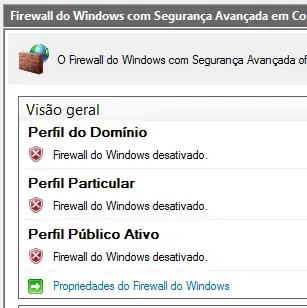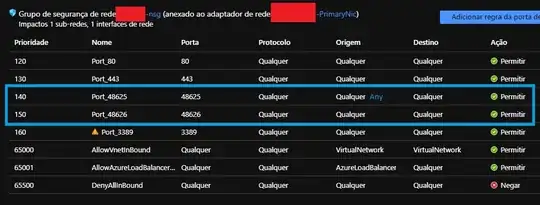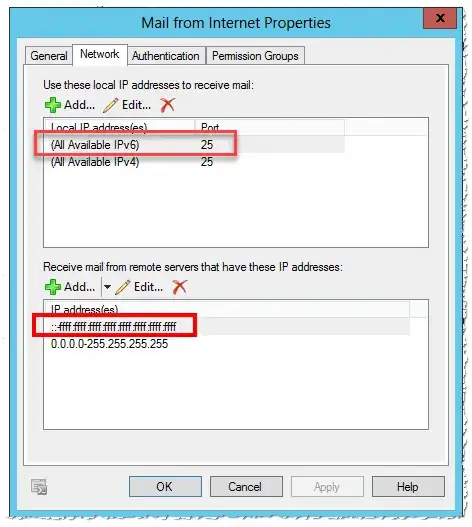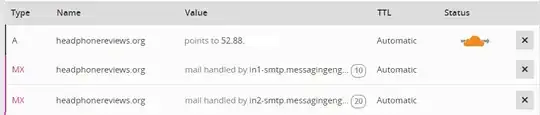Not sure that it could be your issue, I had a similar issue with a Load Balancer where my VM didn't have internet connectivity.
Do you have internet inside this VM?
What kind of SKU are you using for your load balancer?
Standard Load Balancer and Standard Public IP introduce new abilities and different behaviors to outbound connectivity. They are not the same as Basic SKUs. If you want outbound connectivity when working with Standard SKUs, you must explicitly define it either with Standard Public IP addresses or Standard public Load Balancer.
https://docs.microsoft.com/en-gb/azure/load-balancer/load-balancer-outbound-connections
Outbound connectivity, for vnets with a standard* SKU load balancer does not exist automatically: the VMs requiring outbound access must either be given an external facing IP address, or be put into a backend pool of the load balancer AND the load balancer must have an outbound rule defined for the required outbound traffic on that backend pool (even if the rule merely accepts the default options).
- For a basic SKU load balancer this isn't necessary.