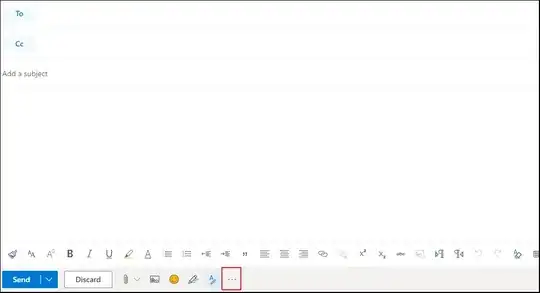We're developing an Outlook addin that is specific and proprietary to our organisation. So we'd rather not put it on AppSource and we'd rather not put the addin source files (all the js,css etc) on a publicly accessible url even if we can keep the manifest file private.
Is there a way, through centralised admin and deployment, to distribute this Outlook addin to our staff, using Group policies, and still keep all the addin files privately hosted somewhere?