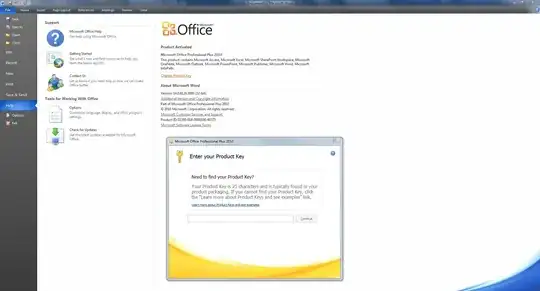I'm moving an existing static website to S3/CloudFront.
Following some documentation from AWS, I setup a policy on the S3 bucket to make it public:
{
"Version": "2012-10-17",
"Statement": [
{
"Sid": "PublicReadGetObject",
"Effect": "Allow",
"Principal": "*",
"Action": "s3:GetObject",
"Resource": "arn:aws:s3:::mywebsite.org/*"
}
]
}
However, when applying said policy, AWS gives me a (honestly scary) warning. Same as discussed in this thread: Serving website from Cloudfront and S3 without public bucket
I actually tried the way they describe in that answer first, setting up Origin Access Identity, but this resulted in a nasty side effect: the directory urls (https://mywebsite.org/directory/) would NOT get the index.html file in there, and result in a 403 instead.
Unfortunately, that behavior breaks a lot of existing links (including links on other websites), so I can't do that.
There's also the possibility to use lambda@edge to solve this, but honestly it just sounds like more code, more problems and more money.
So back to the big scary warning:
It's a static website, so obviously things are going to be public. However this message is still worrying. Is there anything I should know about, unexpected access or potential security issues? Is there a way I can solve that without breaking my links or using lambda@edge?