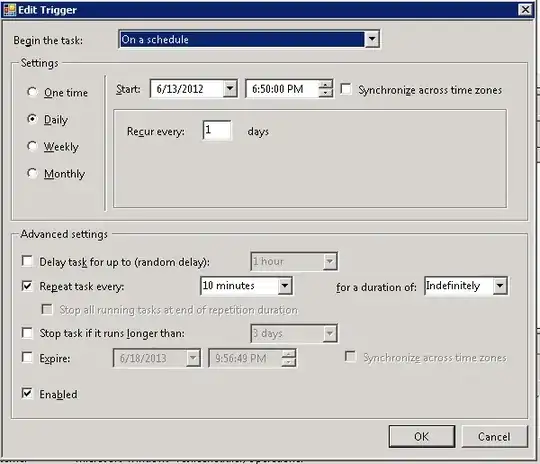I have an amazon ec2 instance with the following securitiy group
I am running nginx with the following configuration under /etc/nginx/sites-available/default
server {
listen 80;
server_name http://90342809.compute-1.amazonaws.com/;
location / {
proxy_pass http://90342809.compute-1.amazonaws.com/:8000;
proxy_http_version 1.1;
proxy_set_header Upgrade $http_upgrade;
proxy_set_header Connection 'upgrade';
proxy_set_header Host $host;
proxy_cache_bypass $http_upgrade;
}
}
If I run `sudo netstat -ntlp | grep LISTEN I get the following
tcp 0 0 0.0.0.0:80 0.0.0.0:* LISTEN 14051/nginx: master
tcp 0 0 127.0.0.53:53 0.0.0.0:* LISTEN 670/systemd-resolve
tcp 0 0 0.0.0.0:22 0.0.0.0:* LISTEN 1094/sshd
tcp6 0 0 :::22 :::* LISTEN 1094/sshd
and lastly my gatsby app is running at http://localhost:8000
I am getting connection refused when I visit the url whether I put port 8000 behind it or not.
ANy help would be greatly appreciated.
I Also have tried running with apache but no luck
tcp 0 0 127.0.0.53:53 0.0.0.0:* LISTEN 670/systemd-resolve
tcp 0 0 0.0.0.0:22 0.0.0.0:* LISTEN 1094/sshd
tcp6 0 0 :::80 :::* LISTEN 23067/apache2
tcp6 0 0 :::22 :::* LISTEN 1094/sshd
I even tried a new instance created a node express app, ran it on port 3000 and used the following security group and still no luck