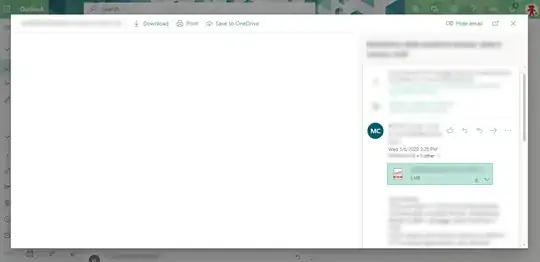This is a problem from a customer. When he opens an email with a PDF attachment in OWA, the mail opens with no problems, but clicking on the attachment will show an error or a white box.
Clicking the download button for the PDF, a page with this message appears:
Your mailbox isn't available right now. Please wait 30 seconds and then try to access it again.
Clearing the cache doesn't work. Other accounts are working on the same pc/browser.