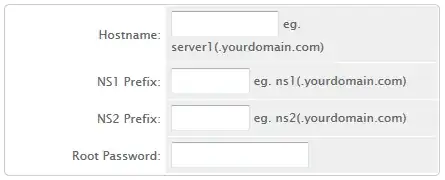I have two routers: Router 1 and Router 2 both connected to the internet. A desktop computer (lets name webserver) serving some websites is connected to both routers. Router 1 through WiFi and Router 2 through ethernet. I have a setup using dydns server which points a certain URL (call super.com) to the Router 1. The router has port configured so that it sends any request to the webserver. Since the webserver is connected to both routers, how can I configure the web server so that it can serve my website request coming from Router 1 but also let me use Router 2 for other internet surfing? I can simplify the case as in the figure below.
I saw the related question Here, but I could not tie together with my problem.