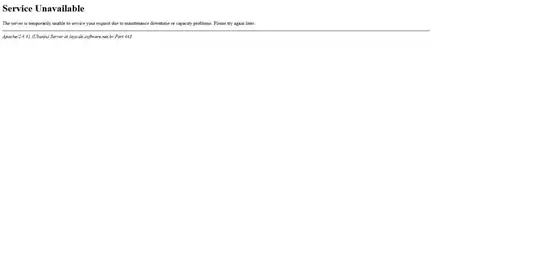After unzip the tomcat9 package available on tomcat.apache.org, and have the mod_jk configured to this:
workers.tomcat_home=/opt/apache-tomcat-9.0.34
workers.java_home=/opt/jdk-13
ps=/
worker.list=ajp13_worker
worker.ajp13_worker.port=8009
worker.ajp13_worker.host=localhost
worker.ajp13_worker.type=ajp13
When I deploy a WAR to the webapps directory, and try access it, the browser shows this error:
in the mod_jk log, I got this:
[Sat Apr 25 08:45:49.187 2020] [16060:139700132441152] [info] jk_open_socket::jk_connect.c (816): connect to 127.0.0.1:8009 failed (errno=111)
[Sat Apr 25 08:45:49.187 2020] [16060:139700132441152] [info] ajp_connect_to_endpoint::jk_ajp_common.c (1065): (ajp13_worker) Failed opening socket to (127.0.0.1:8009) (errno=111)
[Sat Apr 25 08:45:49.187 2020] [16060:139700132441152] [error] ajp_send_request::jk_ajp_common.c (1725): (ajp13_worker) connecting to backend failed. Tomcat is probably not started or is listening on the wrong port (errno=111)
[Sat Apr 25 08:45:49.187 2020] [16060:139700132441152] [info] ajp_service::jk_ajp_common.c (2775): (ajp13_worker) sending request to tomcat failed (recoverable), because of error during request sending (attempt=2)
[Sat Apr 25 08:45:49.187 2020] [16060:139700132441152] [error] ajp_service::jk_ajp_common.c (2796): (ajp13_worker) connecting to tomcat failed (rc=-3, errors=2, client_errors=0).
[Sat Apr 25 08:45:49.187 2020] [16060:139700132441152] [info] jk_handler::mod_jk.c (2991): Service error=-3 for worker=ajp13_worker
my server.xml file has this section uncommented already:
<!-- Define an AJP 1.3 Connector on port 8009 -->
<Connector protocol="AJP/1.3"
address="::1"
port="8009"
redirectPort="8443" />
if I try access with somethid like http://mydomain:8080/app for a webapp named app, works fine. without the :8080, which should make the access go through the mod_jk, I got the error.
anyone can tell me what is wrong here?