From the supermicro ipmi manual:
Web ISO: Select this feature to select a Web ISO and mount it from the
web page. The file will be mounted from the web interface. To specify
the file location, set the image path on the CD-ROM Image page in the
IPMI.
So under web iso they mean not your personal site, but a web page of ipmi. That page allows you to set a samba share.
You can store a samba share on an IP that is accessible from network in which ipmi works, possibly in the public internet. You can see how to configure a share here https://ahelpme.com/linux/tips/configure-and-mount-samba-share-in-supermicro-ipmi-virtual-media-cd-rom/
This could be an answer to my own question, but even when configured some values in the CD ROM page of ipmi web interface, the option is still unusable (greyed out). Help and improving an answer is appreciated.
Also, I have found out that supermicro-update-manager can mount using http. From manual:
MountIsoImage
--image_url <URL>
The URLs to access the shared ISO image
SAMBA URL: 'smb://<host name or ip>/<shared point>/<file path>'
SAMBA UNC: '\\<host name or ip>\<shared point>\<file path>'
HTTP URL: 'http://<host name or ip>/<shared point>/<file path>'
So I tried
supermicro-update-manager --no_banner -i ipmi.yourserver.ru -u ADMIN -f ~/.ipmi-password.txt -c MountIsoImage --image_url http://your-domain.ru/archlinux.iso
But I got
********************************<<<<<ERROR>>>>>*********************************
ExitCode = 38
Description = Function is not supported
Program Error Code = 282.41
Error message:
Mount ISO image via Http protocol is not supported by this BMC FW.
********************************************************************************
And this is probably the key of the problem. Seems like BMC FW should support this function. I need to update BMC and check and also check on different motherboards.
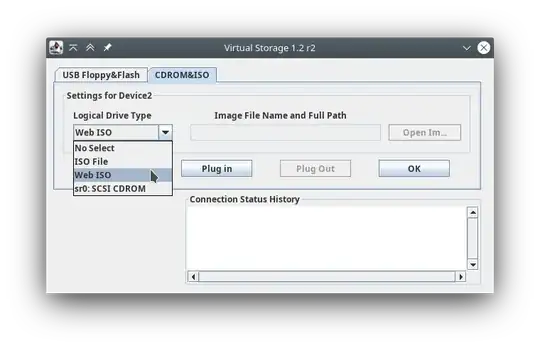 Is it possible to mount an iso image from a web site as a virtual storage?
Is it possible to mount an iso image from a web site as a virtual storage?