In preparation for Office 365, I have downloaded Idfix to run against my Active Directory to clean up any duplicate or incorrect attributes.
Because I plan to migrate 2x AD forest (a.com and b.com with interforest trust and selective authentication NOT forest-wide authentication) into 1x single Azure tenant, I thought I will need to run Idfix against the 2x forest at the same time so that it could find out if there are any conflicts. However, I found out so far that Idfix cannot handle multi-forest (while I think multi-domain with the same forest can).
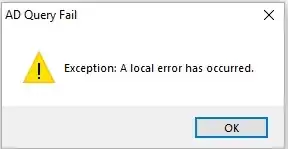
Can someone who have gone through multi-forest migration to Azure give me some feedback?
And if I really cannot use Idfix to clean up the objects before migration, is there a way to do it manually?
Much appreciated.
Thanks.