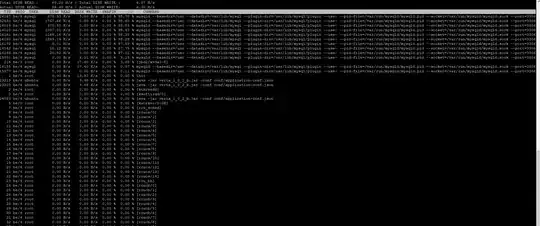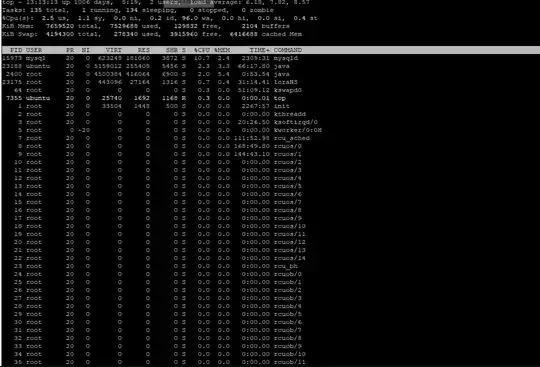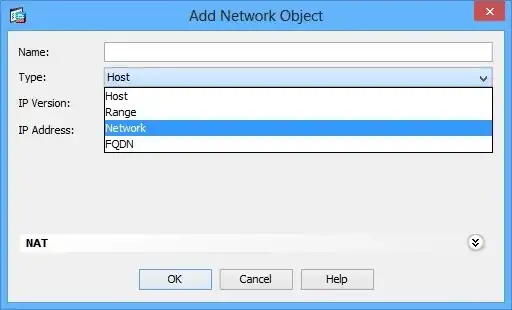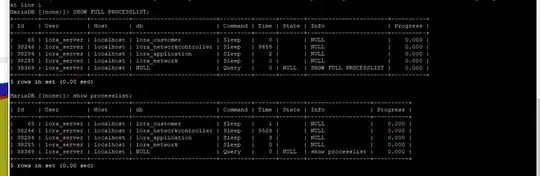i am fairly new to the role and the technology. we have a Network server that receives the telemetry data from sensors and temeletry data is stored in MYSQL dabatase. we have a front end portal which we use for device management and queries the database.
For for the past few weeks our EC2 instance is experiencing High CPU usage everytime we opens the portal. in normal times the server load is normal and CPL usage is less than moderate
upon going through few sites and other questions in here, i have investigated the issue but couldnt figure how to solve this issue
Please find below the screenshots from TOP and IOTOP commands. seems there are too many read operations happening on mysql
can someone throw me a light on where to start and find a resolution
regards