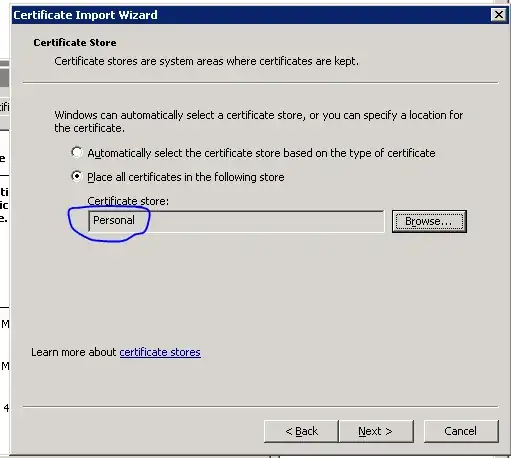I have a MySQL database on AWS. Here are some of the settings:
- DB instance id - database-2
- Endpoint - database-2.***.eu-central-1.rds.amazonaws.com
- Port - 3306
- Public accessibility - true
- DB name - testdb
- Master username - admin
Now I am trying to connect to that database using DBeaver. Here is the screenshot of the settings I used:
I am getting "connection timed out" error. I tried with Database: testdb, but I get the same error. What can I do to fix that?
Note: DBeaver works fine with other databases.