I used the VMware standalone converter 6.2 to convert a windows 2012 R2 system to a VMware ESXi VM.
The conversion reports 100% success and I can see the VM in vCenter. When I start it up though I just get a black screen with a white swirly at the bottom. I've left the system for hours on end and it never starts up.
I detached the VMDK file and attached it to another working VM and mounted the drive. I can see all the files and both partitions. So I know the clone did successfully clone my files.
I next rebooted the system with the windows 2012 R2 installation media and then went to the recovery console where I ran the following commands:
Bootrec /Fixmbr
Bootrec /Fixboot
Bootrec /rebuildBCD
Then restarted my system - same result.
I've tried conversions that don't install vmware tools, that do install vmware tools, that don't reconfigure the destination vm, that do reconfigure the destination VM.
I feel like there must be something minor preventing a boot but I'm at a loss as to what else to try. Does anyone else have any suggestions?
Thanks Brad