I found some strange process on my centos 8 machine check above photo:
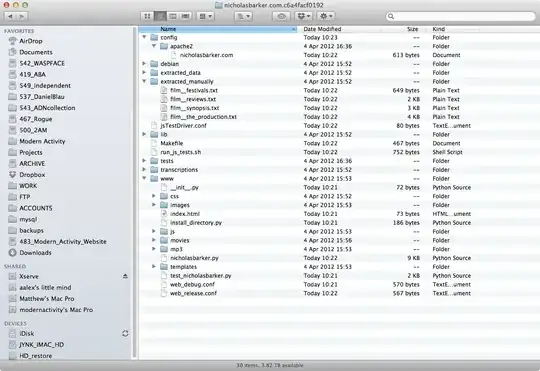
when I type cat /etc/passwd I don't see user 990 anywhere also this kinsing process is strange because this is the same process that infected my machine in the first place using redis.
How can I locate this and figure out what is going on? i already removed it from my system uninstall redis also delete the redis username that used to run the miner process but the process that is running in the image i am interested in is clear they still have something in my system how can I find out where are the files running this process ? and who is this 990 username running this process.
Aditional information i just found regarding the process:
ls -la /proc/41325/exe
lrwxrwxrwx 1 990 987 0 Feb 28 21:53 /proc/41325/exe -> '/var/tmp/kinsing (deleted)'