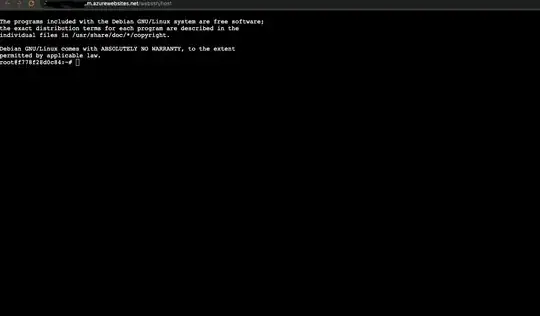I am struggling with picking right solution for given scenario:
This is how VNet is looking now:
- Gateway is showing adress from 10.10.XXX.XXX.
- Connection is policy based and it CAN'T be changed
- Currently public IPs are used for development and tunneling purposes
Problem:
We have WebApp for Containers with Docker image A. Container needs to see 10.10.100.1:1234 IP. As TEMP solution we are opening ssh tunnel connection from inside Web SSH:
ssh -L 5555:10.10.100.1:1234 user@123.123.123.123
(public IP)
This is working but we need to make it in a proper way. We are not able to use VNet Integration because it is in preview and it is not working. We CAN'T make more changes in Gateway configuration.
So the question is:
How to make it work without tunneling using as much azure as possible?