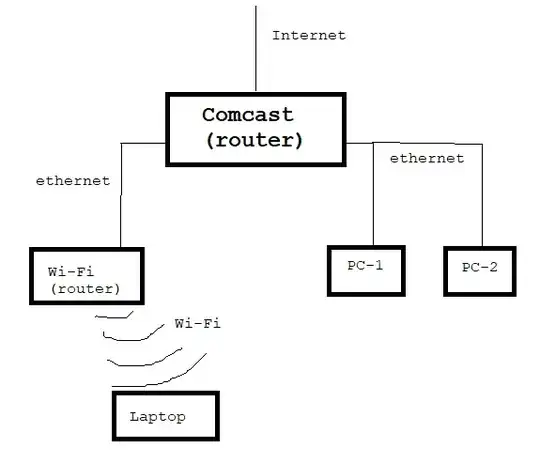Sorry in advance, I'm not a big networking guy. The best way to illustrate what I'm asking is to show it in this diagram:
I need to be able to establish file sharing on Windows from "Laptop" to "PC-1" and "PC-2". Laptop is running Windows 10 Pro, and both PCs have Windows 7 Pro.
Things I cannot do:
- Rewire this setup.
Things I can do:
- Change admin configuration on any router.
Any suggestions how to do this?