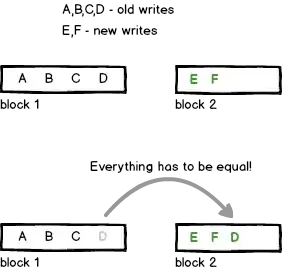I created an ECS instance in alibabacloud with Windows Server Core 1903.
I want to start the IIS server manager GUI, and I am used to do this by simply running ServerManager command in powershell.
Here however, the command isn't recognized, even if the Web-Mgmt-Tools feature is installed :
How can I start the server manager GUI?