I have an application server into which multiple users log in daily, but I want to keep them off while I am working on some maintenance tasks. How can I do that?
-
disable the remote access and use the local console from yozr virtual environment. i used to disable the primary network card and use the management interface to have my maintenance – djdomi Feb 02 '20 at 08:41
1 Answers
The trick is to open the Local Group Policy Editor on your application server and deny them access there. You can then restore access when finished. To do so, simply,
- Click Start
- Type in Run while the Start menu is up
- Select Run from the Apps menu
- Type in gpedit.msc on the Run dialog box's Open field and press Enter
- When the Local Group Policy Editor window appears, navigate using the left hand side tree menu to Computer Configuration | Windows Settings | Security Settings | Local Policies | User Rights Assignment
In the list of policies that appear on the right hand side, scroll down to the policy titled, "Deny access to this computer from the network" and double-click it
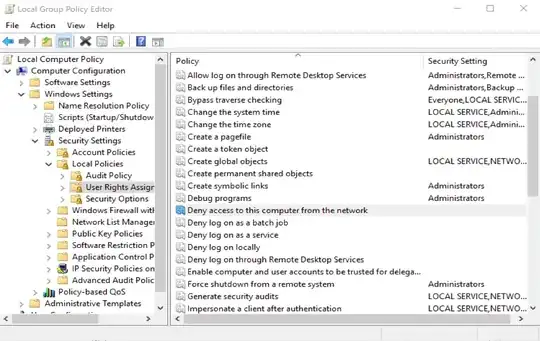
Click Add User or Group... in the pop-up dialog box that appears

Type in the individual username you wish to block, or better yet, the name of an applicable Active Directory group whose members you wish to block, and click Check Names
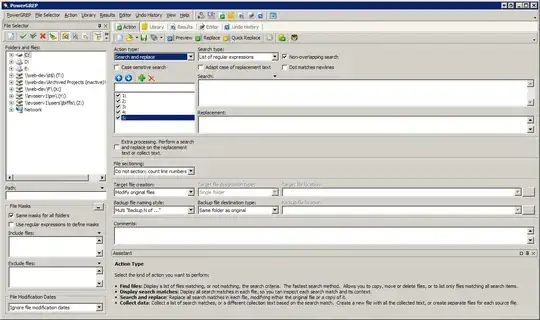
You can add multiple users or groups here, and once you've spelled the user or group names right and are done, just click OK
All the users you've blocked can have their access easily restored by simply following the same instructions above and on step 8, simply remove their names from the list!
- 251
- 5
- 14