My office uses program licenses that have to be manually activated and returned, and people tend to forget to do this when they go home for the day, resulting in most licenses tending to be unavailible for anyone coming in early next morning and needing a license to work.
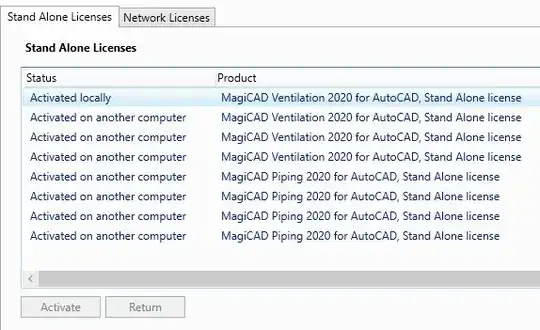
I've been trying to create an automatic BAT script that is to open the license manager, search for the specific line "Activated locally", select that line (if found) and return it, then close the manager. Problem is, I'm not that familiar with complex BAT scripting and I need some tips on what functions I could use for this purpose. This BAT file is to be automatically run when someone logs out from or shuts down their computer.
This far, I've only managed to start the program itself:
START /WAIT "LicenseManagementUtility.exe" /D "C:\Program Files\Common Files\MagiCAD Shared\License Management Utility" /B "LicenseManagementUtility.exe" /MORE
FIND "Activated locally"
If I can just get the select line bit to function, I could probably work out the rest from there.