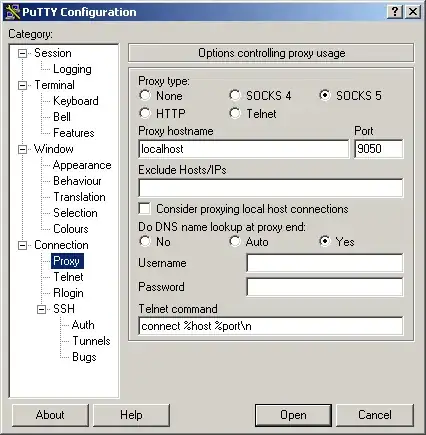I rent a paid VPS hosted online and want to transform it to a sort of treasure chest where I can upload and download files privately. For this purpose I want to do this operation over the Tor network. This is done automatically when you download something with the Tor Browser Bundle but it seems impossible to do with SSH.
Is there any solution to my problem ?
Note : I am aware of SCP and SFTP but it seems that you have to specify your personal IP address when downloading.
EDIT : Thanks @Begueradj and @mikeazo but I know well how to torify an application, my problem is actually to download files using this torify ssh session. If I am connected to the VPS via ssh and want to download a file called file.txt then Would scp login@server:Remote_Path_To/File Local_Path_To/File be sufficient or do I have to specify my private ip adress ?