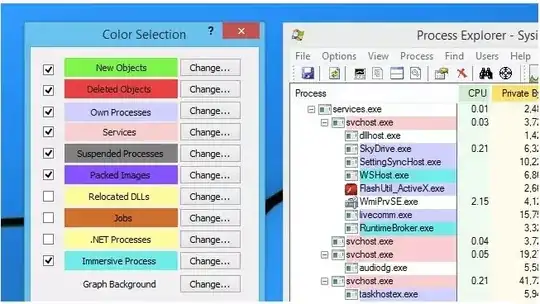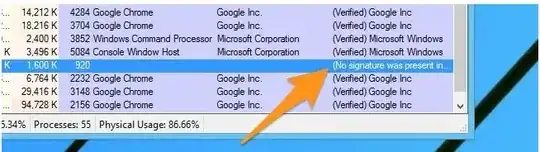I have a list of 1000 processes and I want to identify which of them are legitimate and which are not. I only have the name of the processes and I want to categorize them. Is there any way to get information of those processes programmatically?
If I can at least identify which of them are common processes, that can help me to make a shorter list. I can then search other unknown processes and get their information.
Basically, I need to check a list of windows processes on a Mac/ Linux and I only have the names of the processes. I want to find the complete information of the processes so that I can find out the legitimate processes. There are current 1000 processes in the list and it may increase it in future. I can do it manually for now, but I want to run script to do the check automatically.