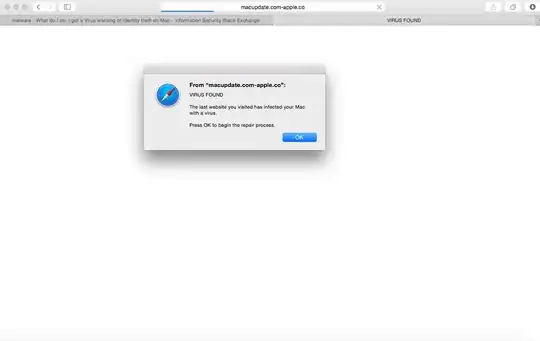I think it's just a scary tactic from the site to make you download something that can be just an annoying adware to a very bad malware. It can be also a common method called Clickjacking where a user is tricked into clicking something which will then execute a malicious action or start a malicious download.
Do you have any AV on your OS? Did your browser downloaded anything automatically?
If you have AV and haven't downloaded anything I would say you are safe. Just ignore this kind of messages.
They are just a scary tactic, no different than messages like " you just won $1000 dollars" or pop-ups saying you are "infected with a nasty virus" so ignore every message like that on websites: they are fake and aim to trick you to do something malicious.
But anyway since you are using Safari, I recommend this amazing open-source Blocker for Safari. I recommend going to its settings to add more lists to it. (Just don't use EasyList without element hiding rules or Anti-ThirdpartySocial list since they can break lots of pages). While I'm doing recommendations I could say you should also use https everywhere.
It appears to be Safari specific, because when I visited it with other browsers I didn't see anything. However I still think this is a fake pop-up intended to lead you to download their software. Macupdate.com appears to be a store for apps for MAC.
I visited the website with my iPhone too and I couldn't reproduce what happened to you. I'm not sure why this but I would keep the usual : if nothing has being downloaded on your PC then ignore these "warnings".
Some useful tools if you happen to come to another websites like this one : Google Safety Report and VirusTotal.
Do not execute or open any file that you did not expected to download. Keep your browser updated and use ad-blocking software if possible.