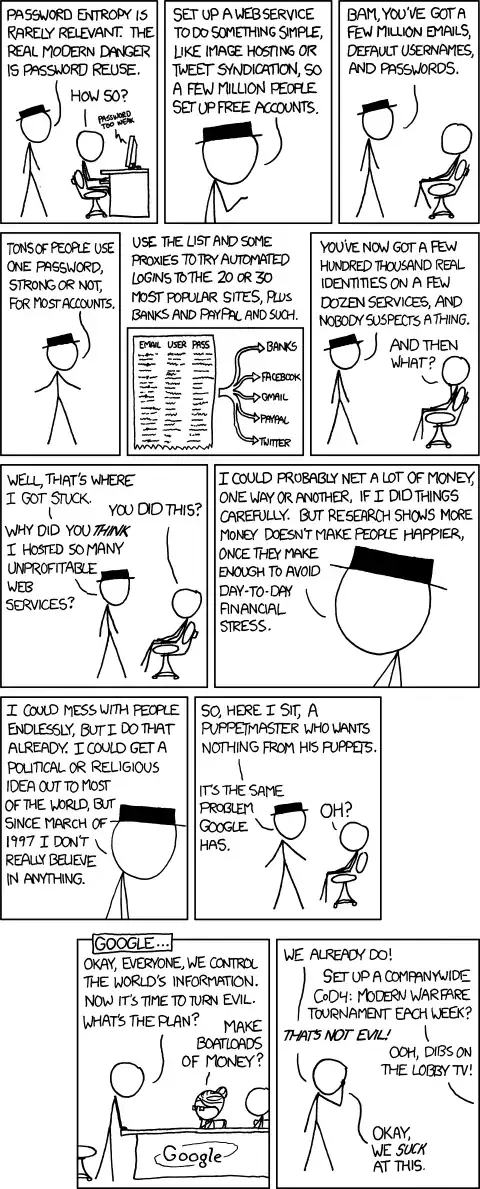Of course they could, but then they could also just email themselves every time you change your password.
Now, depending on the type of system, there are plenty of regulations, audits, reviews, and processes that might be relevant to ensure that the developers don't do this, or many other types of malicious activity. However, you, as a consumer, usually do not have much insight into any of this - except for when it goes wrong, for example if they email you your original password when you ask to reset it.
But you're asking the wrong question here.
Yes, it is important that whatever systems you use are developed securely, but that will never remove the element of implicit trust you will always have in the system itself - and, in this context, the developers are equivalent to the system itself.
The real question you should be asking - and indeed you seem to be implying this - is how to protect your other accounts, on other systems, from a malicious developer or system.
The answer is simple, really - use a different password for each system.
Allow me to repeat that, for emphasis:
NEVER REUSE PASSWORDS ON DIFFERENT SYSTEMS.
Create a unique (strong, random, etc) password for each site, and never ever enter your password for SiteA on to SiteB.
Because as you intuitively noted, if SiteB has your password for SiteA in any form, then that password is no longer secure from SiteB.
Just for funsies, here is an xkcd on this:
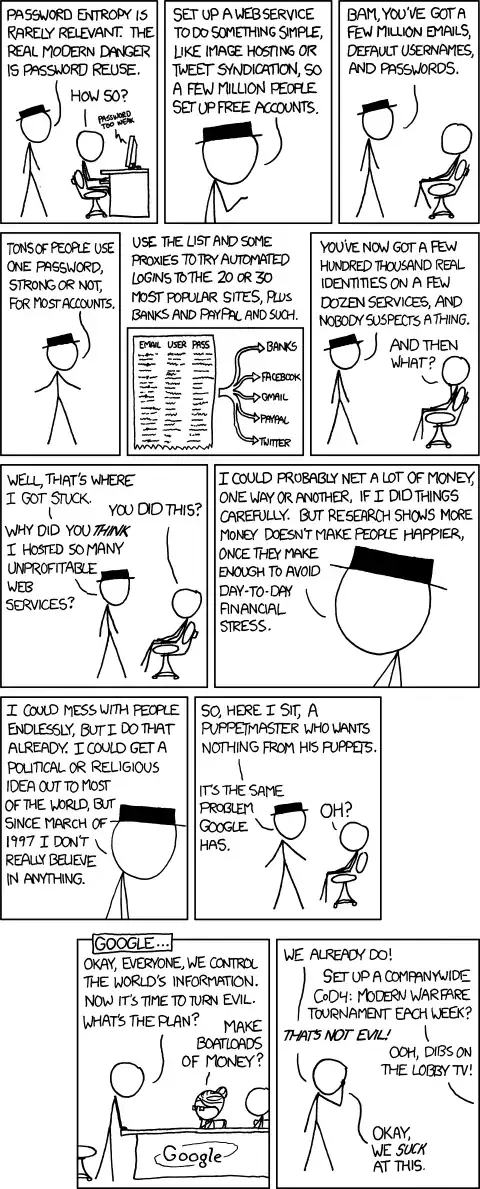
One last note, if you're starting to worry "How in heck am I going to remember a strong password independently for each different site??!!?" - take a look at this question here on passphrases, and also look into password managers (e.g. Password Safe, Keepass, LastPass, 1Pass, etc).