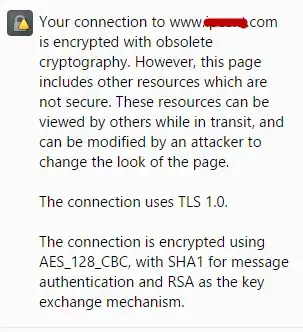There are two pieces of information in the message:
- The site has outdated encryption. The site is probably using something less than TLS 1.2. You should probably fix it but not a big deal.
- The page is loading an insecure component. This can be 3rd-party widgets, ads, analytic code, social bookmark buttons, etc...
I'm guessing that you only get the message when both are true. I'm also assuming that you haven't run into a Chrome bug.
The intermittent nature makes me think that you have some JavaScript on the page that is dynamically choosing what URL to insert into the page. Sometimes this URL uses HTTPS, other times it uses HTTP. You get the error message when it's HTTP. This JavaScript can be in your page or one of the components that your page uses.
Please post when you find an answer. This is a fun one.