My computer might have a virus infection. I have used Norton Internet Security and Power Eraser to scan the computer but it still did not work.
The traffic on my PC looks like this
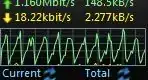
I used resource manager to check the program that is causing this and here it shows me this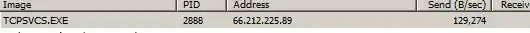
TCPSVC.exe is a legit service by Microsoft.
There are more of it and each displaying different IP address.
I have captured the the packets with Wiresharks for 3 seconds there were many outgoing traffic. I suspect that my computer is part of a DDOS Botnet.
I need advice from the wise ones.