How can I prevent network administrators from accessing, mapping to etc. a USB drive that's in a PC on their network?
I'm mainly concerned about files being edited or deleted.
How can I prevent network administrators from accessing, mapping to etc. a USB drive that's in a PC on their network?
I'm mainly concerned about files being edited or deleted.
You effectively can't. If you're on somebody else's machine and they have administrative rights to it, then that's the game.
The quite fancy answer be mandatory access control systems like SELinux which hold a concept higher than root that would at least require a reboot and direct system access to change the settings.
Seems pretty obvious that you could just disconnect the network cable. Plug in the USB, Dump/Upload files, eject the USB, then reconnect to the network.
This should prevent them from having any kind of access to the drive (read or write)
Unless they own the computers AND have some mechanism to download everything on any connected usb device (which is highly unlikely), there isn't much they can do on a machine that's not connected to their net...
Not exactly high tech, but it will certainly do the trick.
A combination of two USB drives and a hub might be a good solution

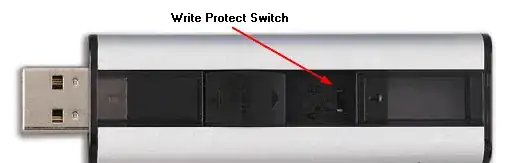
Use the write-protected USB drive for any data that you dont want to get sabotaged and the other USB drive for anything you want to save and take with you home.
If you are only concerned about write operations, you could buy a cheap SD card and a USB reader. SD cards have a physical "Write protect" switch on the side. You may be able to find physically write-protectable USB drives too. If all fails, use a good ol' DVD.