I recently faced one issue. It appeared my outlook launched a dialog saying it needed password. It looked like this
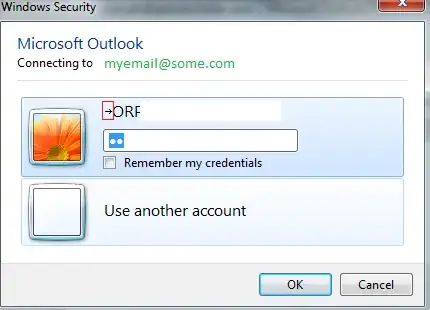
I noticed the "->" character in the domain name which usually it auto fills. Also the image it is showing is the default windows 7 user image. I have changed it and it doesn't reflect that. e.g. if I launch remote desktop, here is the windows security dialog which comes up.

What's going on? Is Outlook launching some custom dialog for password? How can user trust such dialog? Is any app free to launch such dialog?