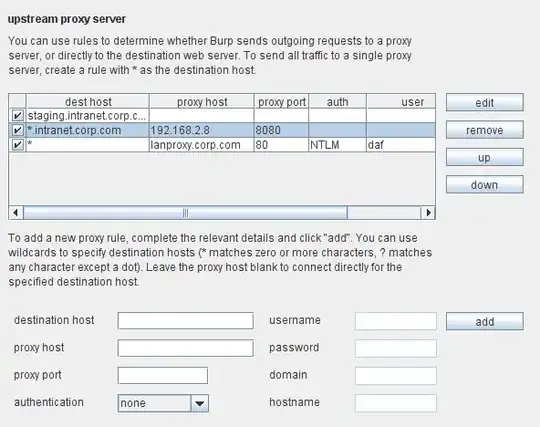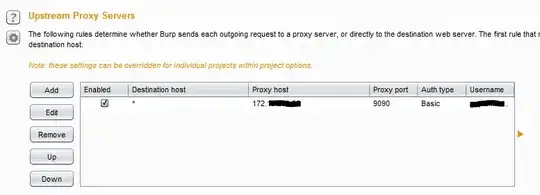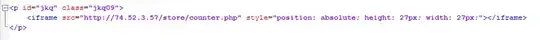I could not able to configure burp suite with browsers. If I use manual connection settings in browsers,I could not load any site.Because my company uses proxy.
Following Methods I have tried but fails:
I have set manual proxy as "127.0.0.1:8080" but my browser could not load any site after that proxy change.Though burpsuite works at that time.I can able to see requests.Let me know how to configure this burpsuite with browsers?