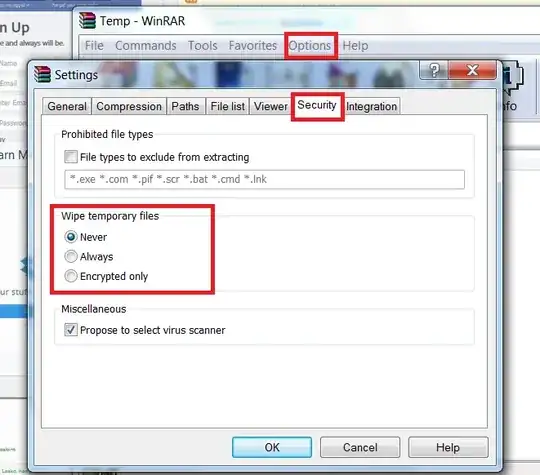Very good question. Yes, by default, WinRAR leaves traces of temporarily extracted files.
WinRAR does indeed create temporary files when opening them directly from the archive. It also performs a normal deletion once WinRAR is closed. However, deleted files do physically stay on the disk after you delete them. Normal delete operations only delete the file from the filesystem index.
Think of it like trying to remove a page from a book by striking its title from the index page - the page stays in the book.
WinRAR has a nice feature that securely wipes (removes the index, and the page itself from the book) temporarily extracted files after WinRAR is closed. By default, this feature is turned off. You can turn it on from the security settings window.
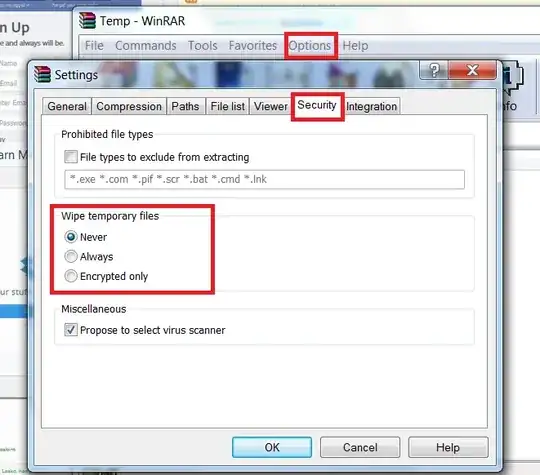
By default, it's set to 'Never', you don't want that. The option 'Always' securely wipes all temporarily extracted files, while the option 'Encrypted only' wipes temporarily extracted files only if they belong to an encrypted archive.
Important notes: WinRAR will also create temporary files when extracting files by dragging them to the destination. However, using the "Extract here" option doesn't create temporary files.
As mentioned below, it's also important to make sure that you don't close WinRAR before closing your file. I've just tested this behavior a Microsoft Word document and a PDF file. The .docx file persisted in the temp folder, while the .pdf file was wiped as soon as WinRAR was closed. So make sure you understand that this behavior isn't very reliable if you close WinRAR or if it crashes.