I have a Microsoft Access database which contains encrypted data:
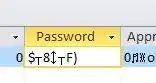
When I copy-paste it, it looks like $ 8F). How can I determine the used encryption algorithm?
How can I convert this to readable text???
I have a Microsoft Access database which contains encrypted data:
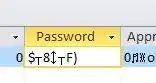
When I copy-paste it, it looks like $ 8F). How can I determine the used encryption algorithm?
How can I convert this to readable text???
The string you've posted is UTF-8, which translates to 24 09 16 38 12 16 46 29 in hexadecimal or JAkWOBIWRik= in Base64 encoding.
Now that you know the binary data in Base64, you can refer to this answer by Thomas Pornin which explains it rather well.