Please see image.
Does anyone have any idea of whats going on?
They come and go as attached devices in my attached devices list.
I also attached my routers log for you all to see. http://pastie.org/8997306
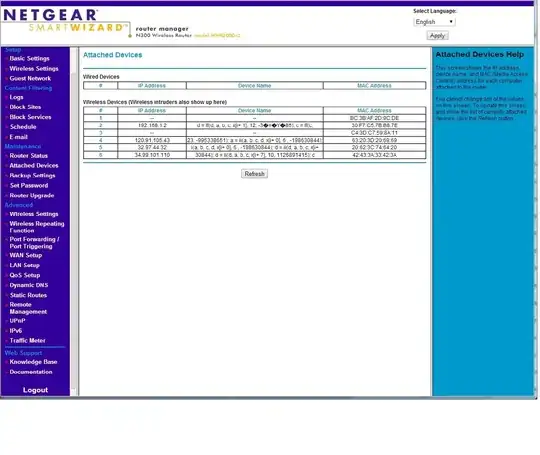
Please see image.
Does anyone have any idea of whats going on?
They come and go as attached devices in my attached devices list.
I also attached my routers log for you all to see. http://pastie.org/8997306
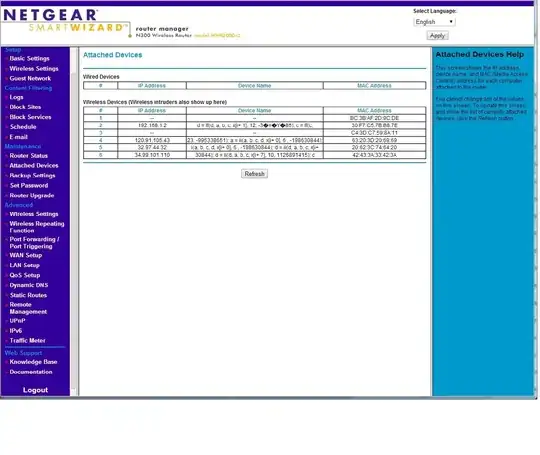
Looking at the OUI, it appears you have 3 Apple MACs connected, 1 Netgear MAC, and 3 unknown MACs.
The Apple and Netgear MACs may be spoofed; please compare them against your own devices. Then, if you can, compare their traffic against the legitimate device's traffic to see if those MAC's are being spoofed.
The unknown MACs are almost certainly spoofed. Note that I don't see 120.91 in the log snippet at all, which is interesting.
BC-3B-AF (hex) Apple
BC3BAF (base 16) Apple
1 Infinite Loop
Cupertino CA 95014
UNITED STATES
30-F7-C5 (hex) Apple
30F7C5 (base 16) Apple
1 Infinite Loop
Cupertino CA 95014
UNITED STATES
C4-3D-C7 (hex) NETGEAR
C43DC7 (base 16) NETGEAR
350 EAST PLUMERIA DRIVE
SAN JOSE CALIFORNIA 95134
UNITED STATES
Sorry!
The public MA-L listing contains no match for the query 63-20-3D
Please back up to the search page and try again.
Sorry!
The public MA-L listing contains no match for the query 20-62-3C
Please back up to the search page and try again.
Sorry!
The public MA-L listing contains no match for the query 42-40-3A
Please back up to the search page and try again.
If you're concerned (I would be, but I'm overly concerned about security), I would:
These are not real devices. Your network device has some sort of memory fault and is displaying memory as "addresses". You can see that the device names contain sections of some JavaScript-like code. The IP and MAC addresses, when ASCII-decoded, show similar data:
120.91.105.43 = 'x[i+'
32.97.44.32 = ' a, '
34.99.101.110 = '"cen'
63:20:3d:20:69:69 = 'c = ii'
20:62:3c:74:64:20 = ' b<td '
42:43:3a:33:42:3a = 'BC:3B:'
Not coincidentally, the "BC:3B:" in the last address is the same as the beginning of your first MAC address listed, which @Anti-weakpasswords notes belongs to an Apple device.
I would recommend rebooting your device, and checking for any available firmware updates from NETGEAR.