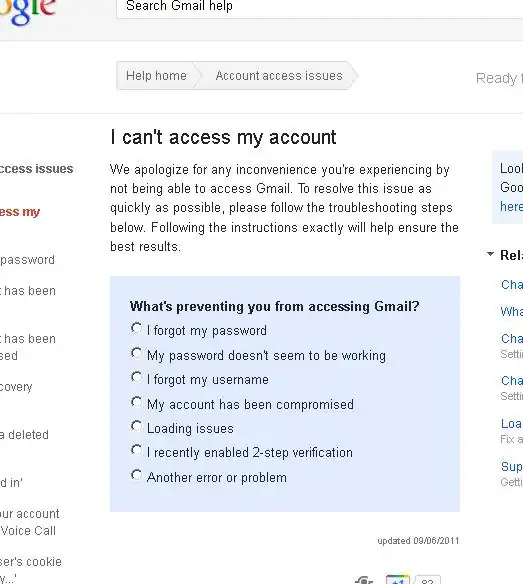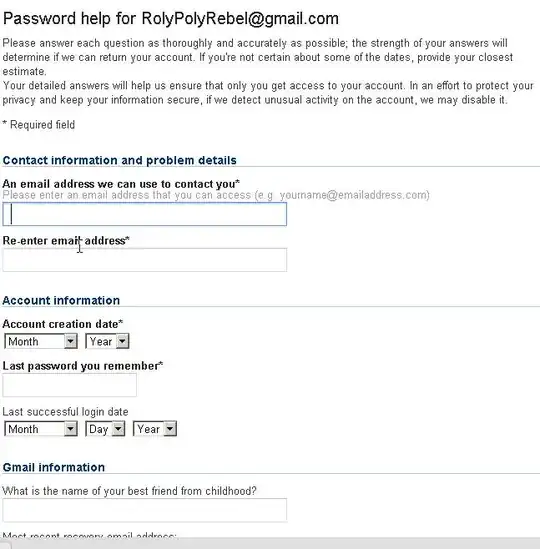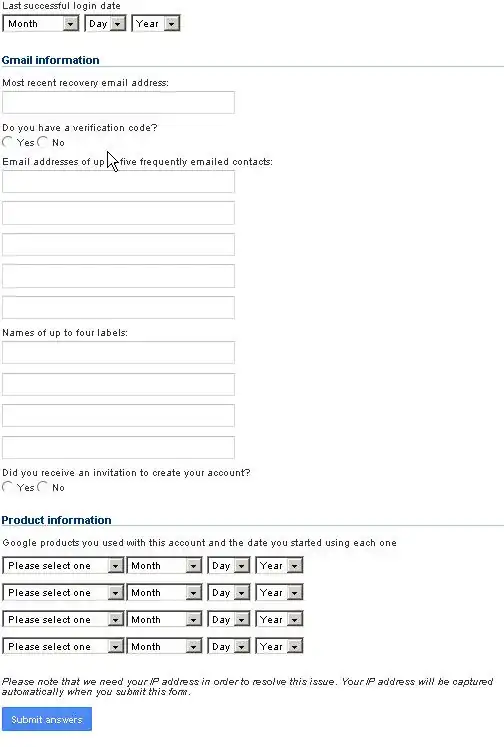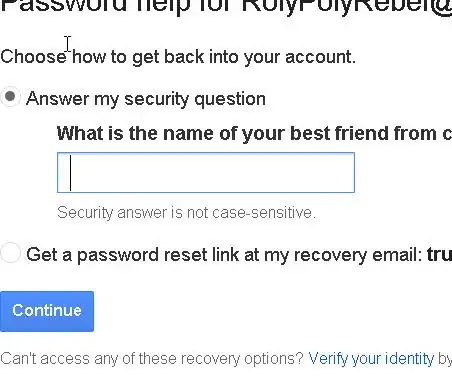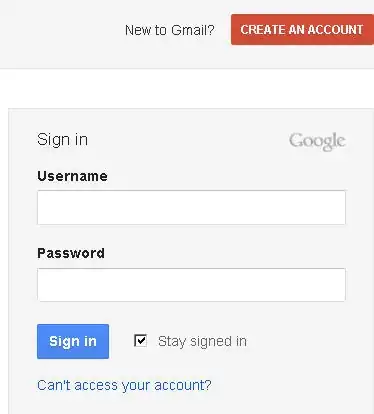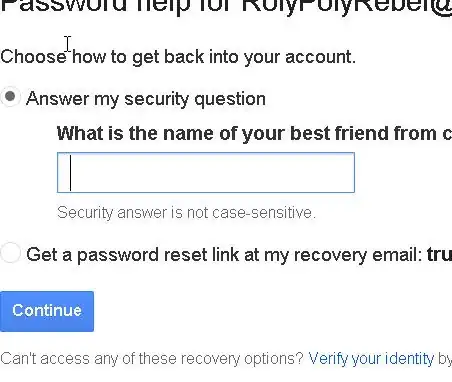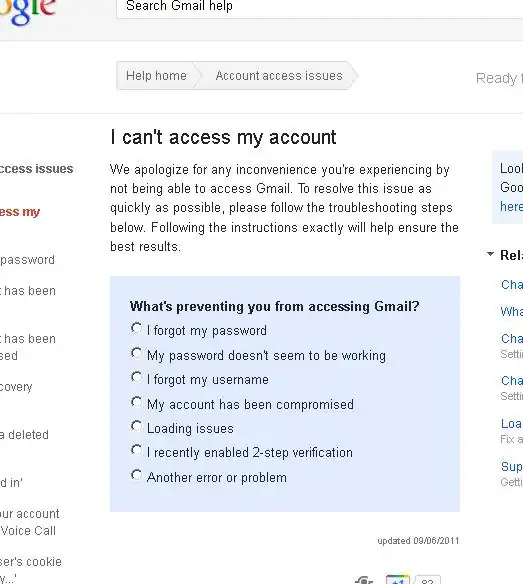A year ago I easily recovered my stolen GMail account, where password, recovery options were reset (changed by a hacker).
Depending on how you signed in and used your GMail account, there are data, identifying original owner, that can't be
hacked or forged:
- activation link sent during registration
- activation code sent by SMS (or voice mail)
- The email addresses of your most frequently emailed contacts
- other data or codes used during initial creation of account
- history of use (most frequent respondents, Gmail labels used, etc.)
BTW, I use forwarding from a few of my accounts to one "central" one, so I am having copies and do not expose the main, most important account
Reclaiming and recovering the Google's account is automatic/programmatic and is accomplished in minutes if not seconds
Here are screenshots:
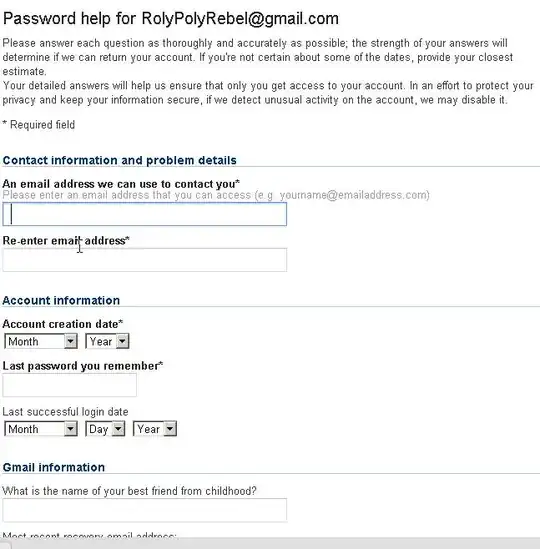
Fig.1.1 Top Part of "Verify Your Identity Page"
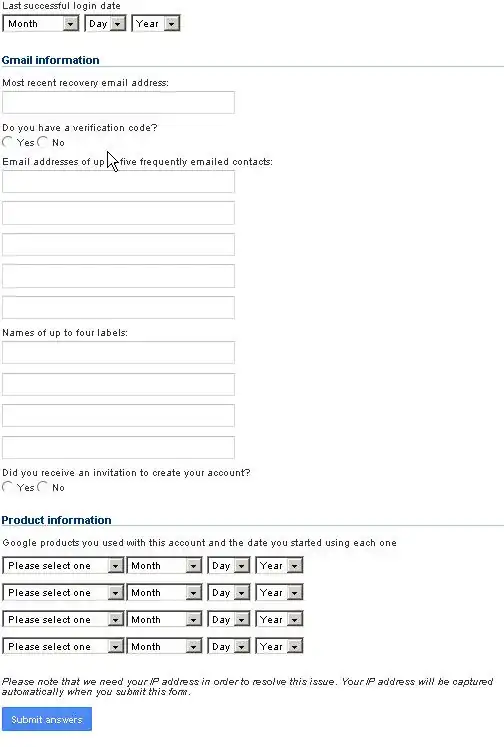
Fig.1.2. **Bottom Part of "Verify Your Identity" Page (there're some differences on different tries) **
Now, this webpage is not accessible by a direct URL.
It is available by clicking "Verify Your Identity" link at one of multi-stage (or mylti-page) process of recovering/restoring/resetting the Google/Gmail password.
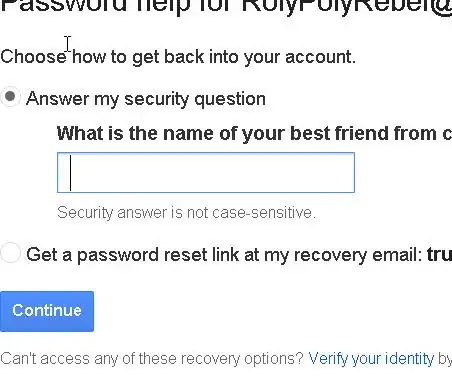
Fig.1.3. Screenshot за "Password Help for AccName@GMAIL.COM" Page
The last, in turn, is accessed**, for example,** by following the steps:
Access http://www.gmail.com page (redirected to another URL)
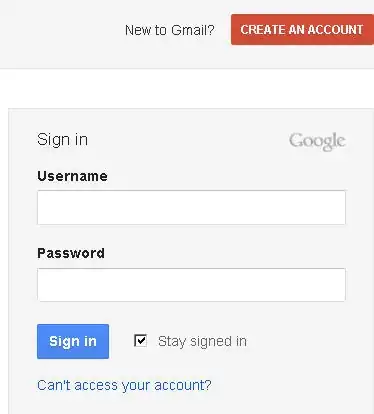
click "Can't Access Your Account?" Link
In the following "Forgot your password?" webpage,
enter Email account to recover
Pass CAPTCHA verification ("Password Help for AccName@fmail.com" page)
and on the following page instead of filling "Answer my security question",
click "Verify your identity" link at bottom
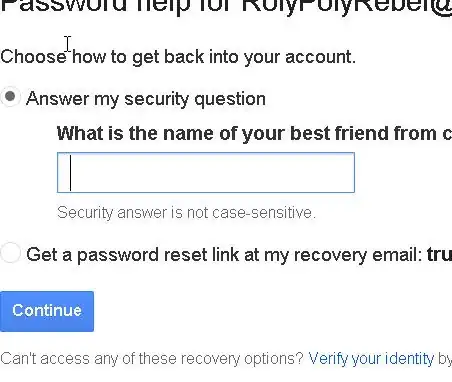
Then, the webpage Fig.1.1, Fig.1.2 will show up
Or, a webpage "I can't access my account" can be shown
where one should choose:
"My account has been compromised"