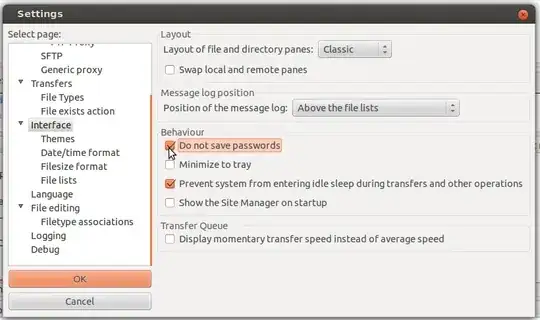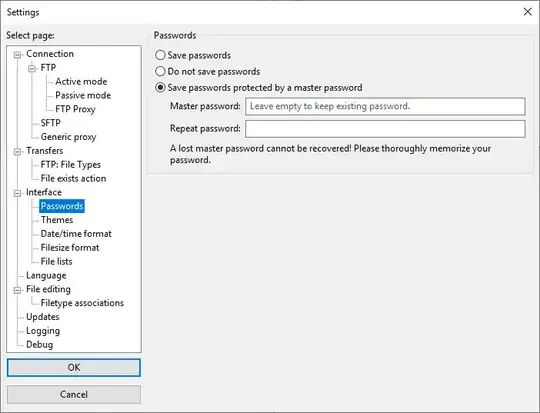I think one of the main reason people advise to move away from Filezilla is clearly the fact passwords are stored as plain text and thus, easilly stolen.
Filezilla bad reputation began some years ago when some malwares began to target specifically Filezilla.
Using critical flaws in third party softwares (namely flash and acrobat reader) these malwares were able to steal the XML passowrd file Filezilla uses to store the passwords.
Most of the time, these malwares were eradicated and cleaned in a few seconds, but the data was stolen.
These stolen credential files were then handled in a very complicated bot zombie network which connected to each and every ftp contained in the file, scanned it then propagated malware in every index.html/php file found on these FTP. In less than 2 hours, all the ftp websites stored in filezilla were infected.
At the time, the process has been very well documented by some victim webmasters.
Probably thousands of webmasters, tens of thousands of websites, were infected because of this. Many many complained about the fact the passwords were not encrypted.
The second reason people advise to move away from Filezilla is the reaction of the developper team : instead of adding this feature, they just refused every argument, either sending back the responsibility to badly secured systems or pretending that encrypting passwords would not change anything, that it was system's responsibility to secure data.
So for now, if you still want to use Filezilla (which is a good ftp client) you really should consider disabling all password storing options and using a third party tool like Keepass. It's a bit of a pain in the * but it's safer.
You may even find bonus advantages with Keepass because you'll have a tool to centralize cross-protocol credentials in a safer way