I used various tools to remove Conficker, and I pretty much succeeded, but I've had recurring problems afterward.
- It won't update anymore (with the following error message: 0x800706B5)
I tried everything I found on Google, such as forcing re-installation of the update utility and what-not. Funnily enough, it works on the same user via RDP, but after downloading the updates it fails to install. I've had to download each update manually and update it myself.
- Keep finding these weird infections
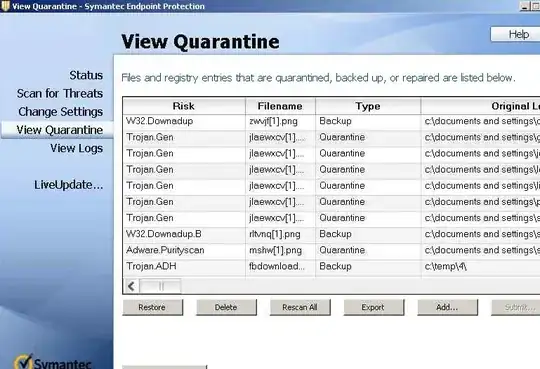
- Keep receiving incoming connection from all over the globe
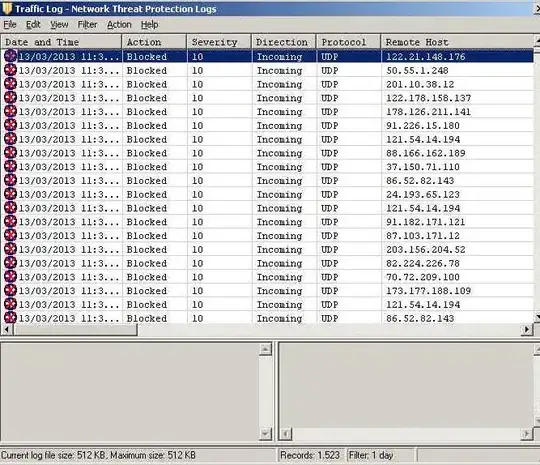
- Machine became a little sluggish
Can anyone help me out here?