I have set up our home router to only allow certain MAC addresses to connect. One way to test if the filter is working is to spoof a MAC address not in the list and trying to connect to the router. So I have used macshift already to change my MAC address. However it doesn't seem to work.
Before MAC spoofing:
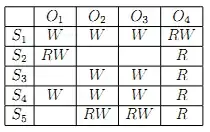
After MAC spoofing:
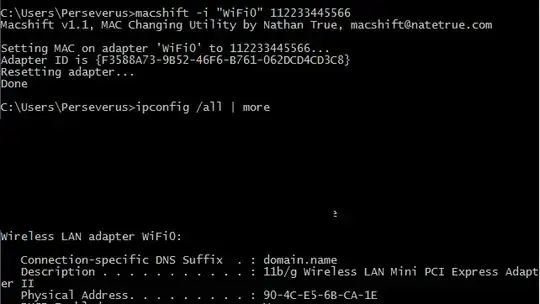
As the above images show, the physical address stays the same despite "spoofing" the unlisted MAC address. As a result, I can still login (because my original MAC is allowed).
This behavior is the same in both Windows and Linux (macchanger also doesn't work).
+++++++ UPDATE +++++++++++++
It's an Atheros card.