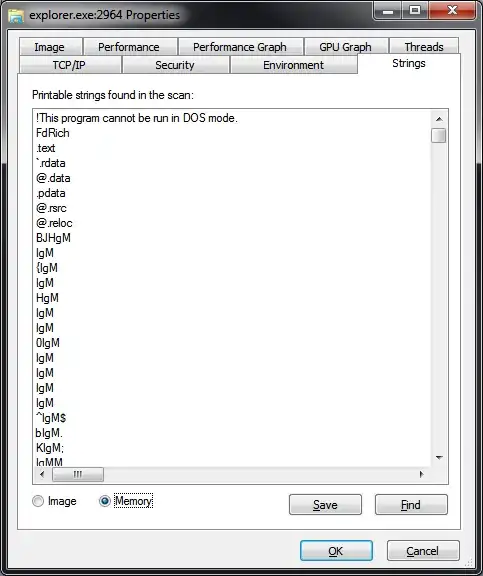The keylogger looks to be sending email using Gmail but the SMTP communication is encrypted with TLS (SSL).
Simple Mail Transfer Protocol
Command Line: STARTTLS\r\n
Command: STAR
Request parameter: TLS
Simple Mail Transfer Protocol
Response: 220 2.0.0 Ready to start TLS\r\n
Response code: <domain> Service ready (220)
Response parameter: 2.0.0 Ready to start TLS
You can use Fiddler on the host running the keylogger to intercept the SMTP messages before they are encrypted with TLS (SSL). Fiddler intercepts Windows WinINET-based applications so it will not intercept all SSL connections.
Fiddler is a Web Debugging Proxy which
logs all HTTP(S) traffic between your
computer and the Internet. Fiddler
allows you to inspect all HTTP(S)
traffic, set breakpoints, and "fiddle"
with incoming or outgoing data.
Fiddler includes a powerful
event-based scripting subsystem, and
can be extended using any .NET
language.
If the keylogger sends email it means that it will collect keys for a certain amount of time and then send the email. Which means that it will have to store those keys somewhere. Tracking file writes for that keylogger can point you to it's cache and maybe the key file will indicate if the keylogger is targeting Runescape or the user. I recommend Process Monitor for tracking file writes.
A different way of finding the destination email address is debugging the keylogger. You could start with a memory dump and a search for strings. First you identify the keylogger process by tracking the writes that happen after key presses, then use Process Explorer to search the strings from the memory dump of the process.
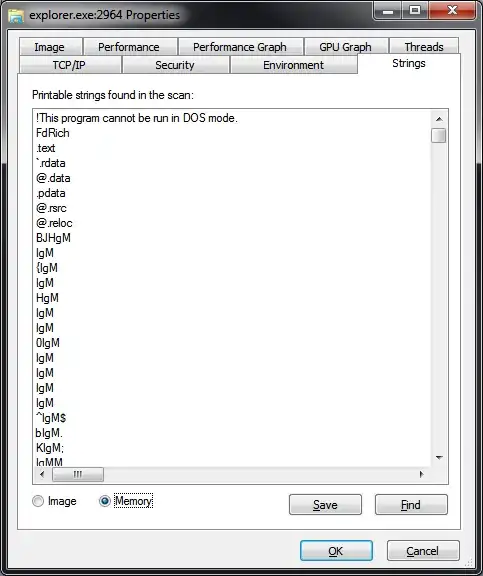
OllyDBG and a bit of patience can be useful for debugging the code of the keylogger by setting breakpoints on SMTP functions and then inspecting the memory for email addresses.