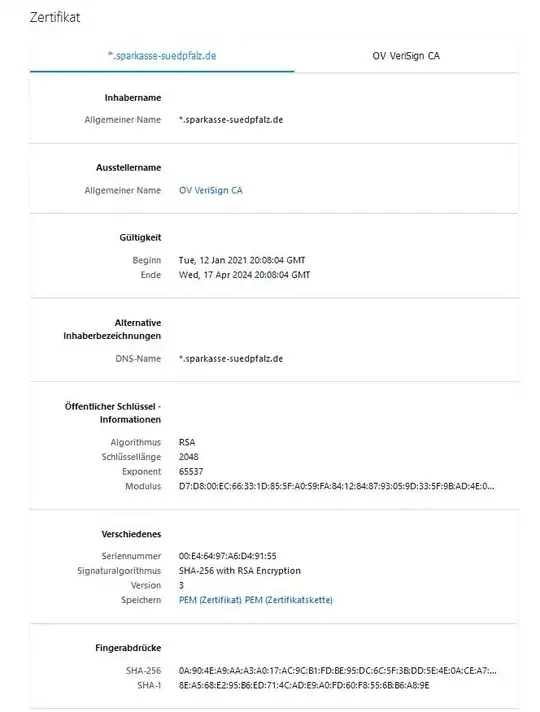today I went to my Online-Banking by typing in the correct domain name in Firefox. I could login and even see my actual balance. Then within the site a warning appeared that I should do a test-transfere for security reasons (over 7200€...). I didn't do this, but was wondering, because I still stayed on the original domain.
Checking the certificate showed me this (wrong, but valid. To compare with the original one: https://www.sparkasse-suedpfalz.de):
This type of certificate appears on every website I visit (inkluding stackexchange.com or google.com).: Instead of a certificate for [DOMAIN] i get one of *.[DOMAIN], where the CA is VeriSign.:
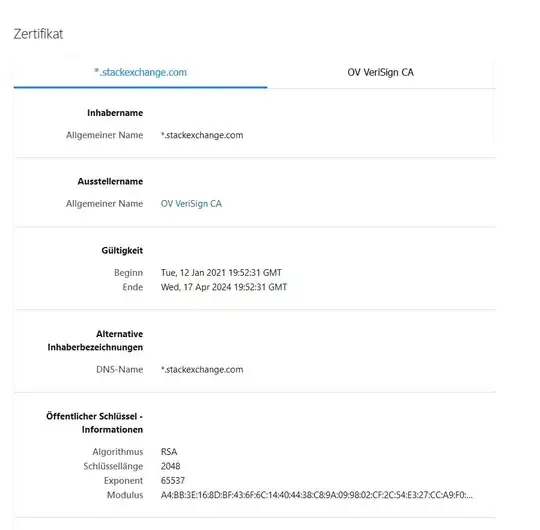
It happens with all browsers (Firefox, chrome, edge), but not with TOR. The OS is Windows 10 Pro, Version 10.0.19042 Build 19042
I dont have any issues on an other machines in the same intranet.
Are all requests from this computer send to a proxy? And how do they manage to insert fake requests to send money to the original domain? Happy if you have an idea what to do.