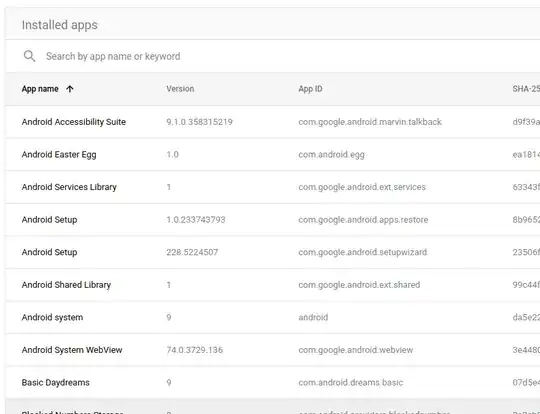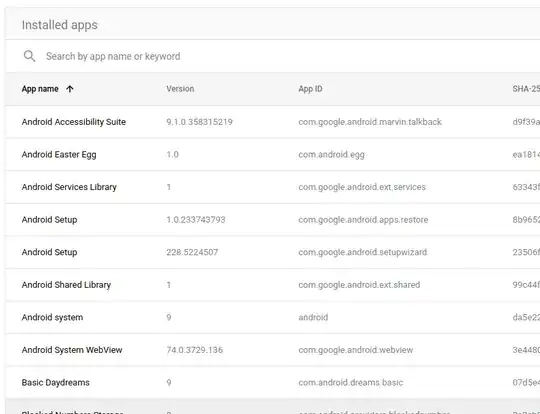Downloaded apps is definitely something they can check, and it's quite easy to do using the Google Workspace admin site (it's part of the Mobile Device Management feature). Below is a screenshot from my Workspace account, showing some apps installed on my phone - the same interface is used to view Chromebook installed apps.
Checking the amount of time spent in each app is less easy - those sorts of metrics are only easily available for a few of Google's own apps (eg. Drive, GMail, Docs etc). However: Google publishes a million different APIs for retrieving metrics and logs, so there's a good chance that if your school's IT department cared enough they could probably find out. Also, as another poster has mentioned, your school may have installed monitoring apps that go over and above the built-in Google monitoring and logging services.
The main things you should be considering here are:
- Is this disrupting your learning? (sounds like it isn't, since it's after school).
- Are you using the Chromebooks to view any unsafe or inappropriate content?
- Does the school have a specific "Acceptable Use Policy" that you're breaching?
If the answer to the above is no, I'd have thought you'd be in the clear. But it may be best to check with your teacher just in case.