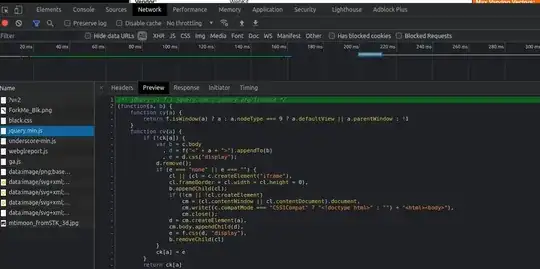I would like to know if a website is fingerprinting me via WebGL,
- first of all, knowing if the site is doing it
- Knowing when they send the request to my browser
- Knowing what value I am reporting to the site
Important thing to notice, in sites like https://webglreport.com/?v=2
How can I know where do I get the fingerprint request?
I think I have an idea of what the injected JS to my browser could be