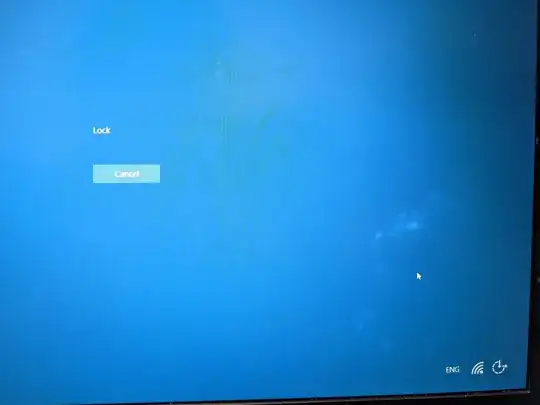In reference to another post about the Respondus Lockdown Browser, I was wondering how can a program edit and remove parts of the "Secure Desktop" Ctrl+Alt+Del menu in Windows, as well as disable the power button at the bottom right?
Is this safe?
This is what happens when trying to Ctrl+Alt+Del with Respondus Lockdown Browser running in the background: