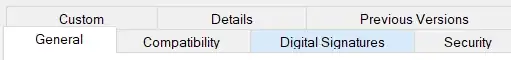So, I have been working on my own project for which I have been looking into certificates and such. While browsing reddit I found a game which I can launch the exe file, expecting to get a Windows 10 warning message, such as occurs for most games on itch.io, and for my own unsigned applications. To my surprise however, the game just straight up launched without any Windows 10 SmartScreen appearing. This is despite the program not appearing to have any digital signature in the file properties.
How is this possible?
I can only think that it was signed, but for some reason it is not showing that the program is signed.
The game was MidBoss (a legitimate game which is on itch.io and steam) which I downloaded the windows main from: https://midboss.net/classic/
I expected to get a warning like this, but no warnings whatsoever were displayed.

The properties of this application have no digital signatures tab.