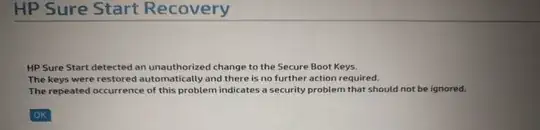The following question belongs more to the HP forums but unfortunately I am not gaining any traction there. Please move the question to another SE if its off topic for this community.
Recently I've started receiving the following BIOS interruption & message at each boot:
"HP Sure Start detected an unauthorized change to the Secure Boot Keys. The key was restored automatically and there is no further action required. The repeated occurrence of this problem indicates a security problem should not be ignored."
See screenshot at the bottom.
I have no idea what is causing this warning. I recall recently updating Zoom and perhaps a routine Ubuntu update, but nothing else.
I am using the laptop for security critical interactions so I want to make sure I understand what is causing this and how to get to the bottom of it.
Any idea how I could investigate what is changing Secure Boot keys and why? What exactly could be the trigger for such warning? How can this be investigated further and resolved?
I am running Ubuntu 20.04.1 LTS.