While using the webex conference software, I noticed
that simply pressing a "share content" button allows me to share my full screen.
There was no security confirmation from my webbrowser (chrome):
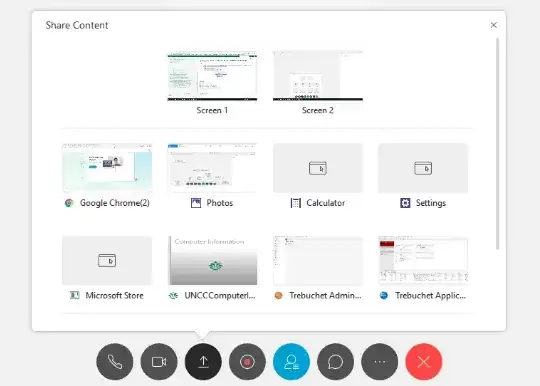
I am very reluctant to installing extensions and use essentially a plain webbrowser.
As someone who has applications as online banking and password managers open all the times (although these often mask passwords, but still show a lot of confidential information) I am very alarmed about this.
I do not see how this feature is working or why the browser should be allowed to access screen content. Is there a way to disable this or at least pop up a confirmation? And is there a general way to secure some applications from being screen captured?