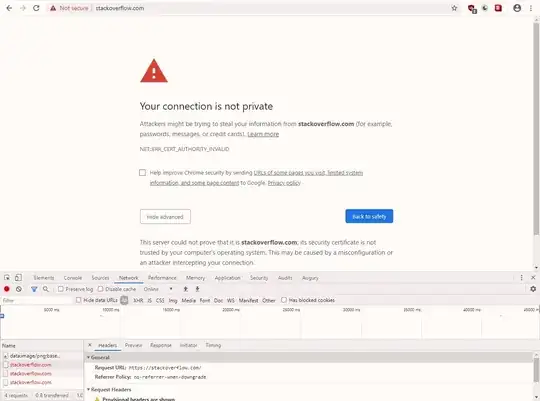Navigating to any website with Let's Encrypt CA cert and even after enabling the HTTPS Everywhere addon,
I'm getting "Your connection is not private". Getting this error from all the browser except Firefox
The certificate cannot be verified up to a trusted certification authority
This CA Root certificate is not trusted because it is not in the Trusted Root Certification Authorities store.This CA Root certificate is not trusted because it is not in the Trusted Root Certification Authorities store.
Presently my system was Domain Joined computer and not connected to that particular Domain
Solved by Importing *.pem files from Let's Encrypt CA cert to Microsoft Management Console (MMC)
- https://letsencrypt.org/certs/trustid-x3-root.pem.txt
- https://letsencrypt.org/certs/lets-encrypt-x3-cross-signed.pem.txt
- https://letsencrypt.org/certs/letsencryptauthorityx3.pem.txt
After importing, now able to browse any website with Let's Encrypt CA cert without any warnings to HTTPS websites
Why would website based on Let's Encrypt CA cert doesn't browse with HTTPS. But rest of the SSL based websites browse perfectly