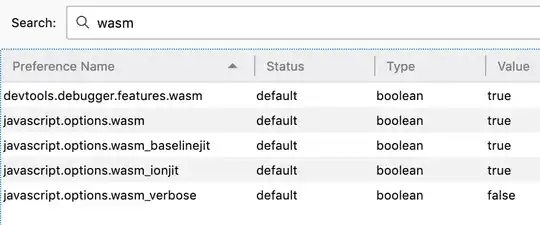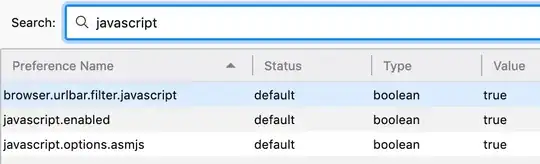I've recently found out about this new technology, which recently became a World Wide Web Consortium recommendation and also that now almost all main browsers support it and it is enabled by default, see e.g. this.
I was not able to find in e.g. Firefox about:config to disable it:
Unlike JS:
As noted on Wikipedia, the technology poses maybe even higher risk than JS. How can one disable it in browsers if one so wishes?