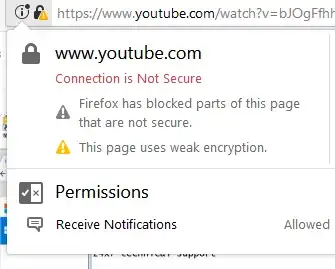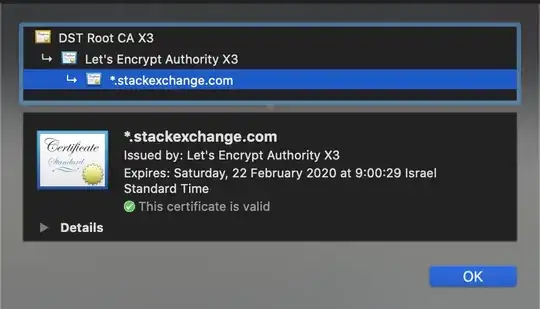In your use-case, there are many missing variables such as: what are they enforcing today? if your machine is domain-joined, are you able to work remotely and whether that is permitted by the company.
But in any case allow me to try and explain their side of things and than summarize the impact it may have on you:
Why they have requested you to install a certificate
Even in an BYOD model (or especially in BYOD model), the organization would need to validate that your machine is able to:
- Access the internal services provided by the organization
- Access to the VPN services from external locations
Assuming that they are publishing the internal "corporate" environment through Wi-Fi, it would be in their interest to validate that only authorized machines have access to the network. while user/password may work for authentication, it exposes them to brute-force attacks which are highly reduced while installing a non-exportable certificate.
Furthermore, some organizations that choose BYOD model still want to enforce some restrictions on machines (e.g. installation of an AV, machine compliance etc.) and if a machine is able to access the network without a certificate, there is no guarantee an employee will go, buy a new machine or have another machine from home that might be infected and connect it to the network with a user/password.
Also, in terms of MITM for internet browsing, as your machine may hold highly sensitive company data (as you noted not everything is made through citrix) they may want to validate no sensitive data is being sent using a Data Leak Prevention mechanism or validate no malware is downloaded to your machine.
Will this give them any additional ways to monitor my machine over the old situation?
Yes. In case you are surfing through the company proxy, they will be able to intercept HTTPS sessions and inspect them. The difference is that for you the session will still look "secure" (the lock icon in your chrome).
You are still able to know if they have intercepted your traffic or not by clicking on the lock and seeing the certificate chain
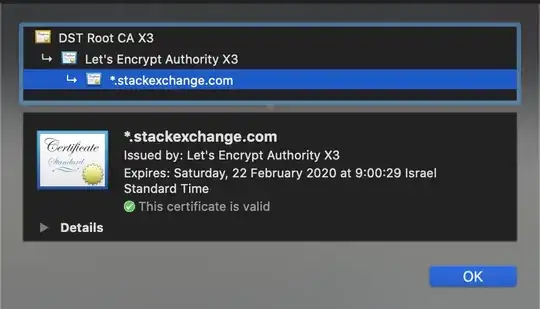
Will they for example be able to inspect end-to-end encrypted messages?
Depending you what you call "end-to-end" if you encrypt a file on your machine, and then send it away they will not be able to see the encrypted content. same applies to any GPG signed content or binaries.
Is it a good idea to accept this kind of a certificate given the fact that I am a contractor and work for multiple clients?
I'm not sure how many options you have, but I would argue it's not a big deal as long as you spend your time with that customer doing only what they are asking of you, and making sure you don't surf the internet through their proxy while not working on their projects.
My suggestion would be to ask for some elaboration on the reasoning for the request and what they are aiming to achieve. In all countries under the EU, several states in the US (CA in example) and other countries around the globe this could fall under your right for privacy and they need to elaborate what is the business need for you to install the certificate.