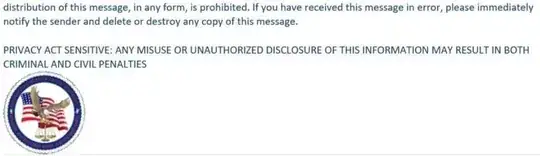As reported in the NY Times, there was some type of electronic spying in a high-profile military trial. Its claimed that the prosecutors were spying on the defense:
The court-martial ... has been thrown into turmoil by, of all things, a harmless-looking image of a bald eagle perched on the scales of justice.
The bit of digital artwork, embedded in an email message, contained hidden software that could track if anyone read or forwarded the email, and may have also been able to allow access to all communications and files on the recipients’ computers, defense lawyers argue in court filings.
I'm interested in what specifically happened here, if it is publicly known. I didn't think simply viewing an image in an email could be used to execute any kind of malware on a recipient's PC. Perhaps a vulnerability in a specific email client was taken advantage of?
Further quotes from the article:
[the senders] acknowledged in a statement it used “an audit capability” in the course of its investigation into the leaks, but said, “It is not malware, not a virus, and does not reside on computer systems. There is no risk that systems are corrupted or compromised.”
...
Defense lawyers grew suspicious when the bald-eagle image did not load correctly on some email accounts, and instead appeared as a hyperlink to a nonmilitary server.
A screenshot of one of the emails:
I could see how the embedded image could be used to identify which recipients viewed the email (or at least their IP perhaps) but no more than that.