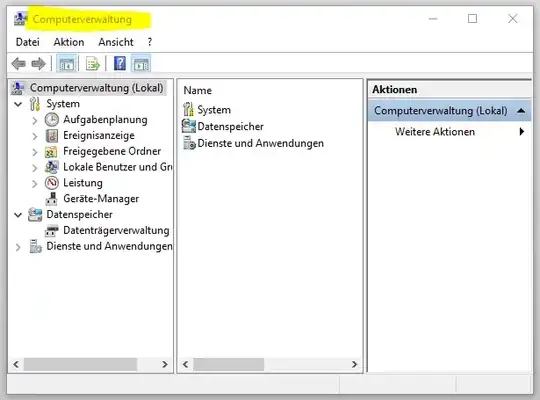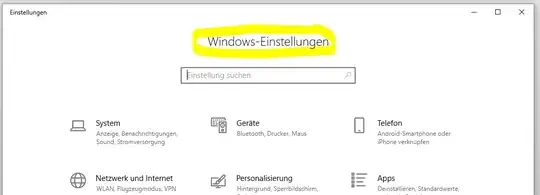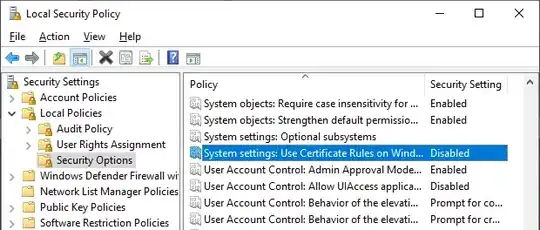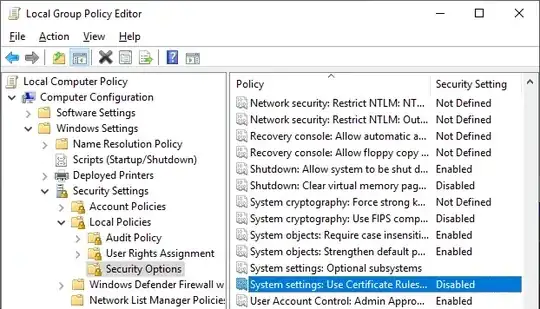This excellent SSO answer recommends to use certificate rules on Windows’ executables, as explained here by Microsoft. The latter says that the “location” of this setting is:
Computer Configuration\Windows Settings\Security Settings\Local Policies\Security Options
I would like to do so, but I do not manage to find that corresponding control panel on my Windows’ PC (running in German). There is a German version of that article, but the line in question reads basically the same:
Computer Configuration\Windows Settings\Security Einstellungen\Lokale Policies\Security Optionen
Since it does not start with HKEY_whatever, I think it is not a registry entry. But what else?
Computer Configuration − could mean this window?
But there is nothing like “Windows Settings” in that dialog.
Windows Settings − looks like the caption of the new control panel. But I do not open that from any “computer configuration”, but directly from the start menu.
Security Settings − could be this panel?
Local Policies − nothing like that…
Here is where I am lost. Can you please point me to the setting, maybe with some screenshots so that I can guess on my translated interface where to find that setting?