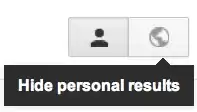Quite often I see comments on this SE network in the form of:
Given that this question is now the top Google hit…
But sometimes that was a statement I couldn't confirm to be true.
Recently I saw the exact thing happening to me:
Googled a phrase, found an SE post at the top spot, told someone via phone about and they denied it to be true.
So I launched another browser to check whether it was a case of cookie bubble and indeed that SE post was now on page 4 of results. On the same network, same computer, same session.
Since I quite regularly clean out all cookies on my main browser and discard them on quit in all others:
What exactly is it that distorts the Google results in SE's favour? Searching for answers via that search engine itself might indicate that I do not know the correct terms for this problems to yield something useful in the hits. But I suspect that it might be along the lines of SE-cookies, SE sharing data with Google, Google-cookies/search history, something else?
Naturally, this is a "service" that I do not want, for many reasons. Increased privacy, more unbiased search results etc. The SE-story is mainly just an example that users here might replicate easily.
So, how can that automatic, personalised result skewing be avoided, while still using Google?