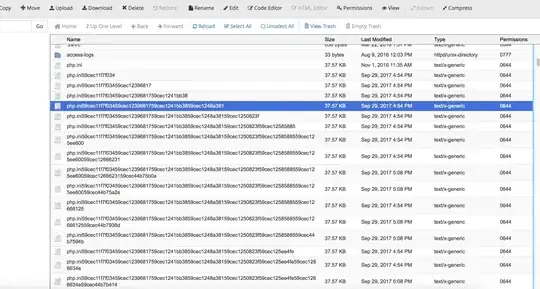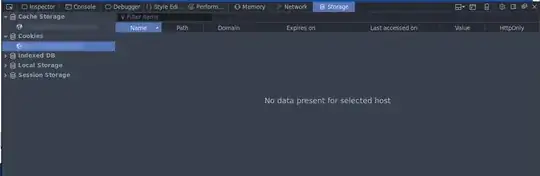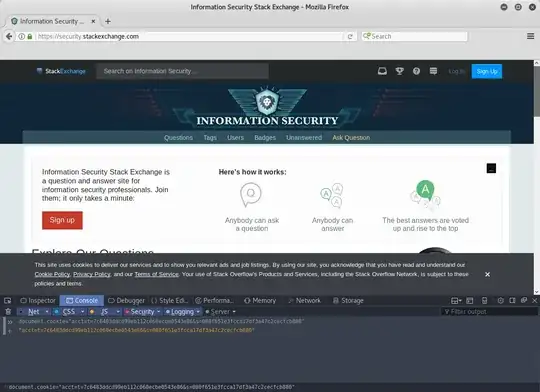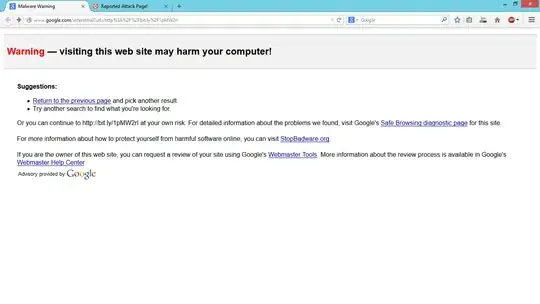I'm trying to copy session cookies (collected using Wireshark) into a different Firefox sessions. But can't seem to find a method or working add-on to manage the cookies.
Greasemonkey and tampermonkey's "cookie injector" userscripts don't seem to work. Many other FF add-on's either require JSON format, Netscape format (output formats Wireshark doesn't support) or the cookie add-on's don't feature the ability to import cookies at all.
Is it currently possible to import cookies (collected using Wireshark) using Firefox?
References:
https://addons.mozilla.org/en-US/firefox/addon/tampermonkey/
https://www.youtube.com/results?search_query=wireshark+cookies
https://github.com/ihciah/cookieinjector
UPDATE:
It seems if there aren't cookies set already, I can't right-click on any of the parameters (Name, Path, Domain) to add data. Only if there are cookies already present it's possible to "Delete All" or "Add Item". Is there a solution for adding cookies using Storage when no cookies are present?